MOTIS v0.9: New MOTIS Core
MOTIS v0.9.0 is the first version that offers to disable the old and active the new timetable datamodel. The new datamodel is contained in the nigiri module where nigiri is an internal acronym which stands for “Next Generation Routing”. There are several major differences and improvements between the old and the new model:
- The biggest difference is that the new model uses bitfields to encode the traffic days of trips. The new datamodel is accompanied by a modified version of the RAPTOR routing algorithm that can deal with the bitfield-based datamodel. The old datamodel uses linearly more memory for larger timetable intervals. With traffic day bitfields, larger timetable periods have zero memory overhead - only more bits will be set. The current default size of traffic day bitfields is 512bit which is more than enough to cover one year of timetable data. However, in future versions this might be configurable as a runtime parameter.
- Also all other data structures in
nigiriare optimized for minimal space usage and highest performance. Where possible, data is stored in the forward-star-representation which is optimal regarding space usage. - Furthermore, the
schedule.rawintermediate format got eliminated which speeds up the loading of data significantly. Additionally, it saves a lot of memory because previously theschedule.rawhad to be loaded into memory when building the routing graph - which more than double the memory requirements of MOTIS in many cases.
The following graphs show the memory usage of the old model and the new model. As we can see on the scales (50GB vs 3GB), the new data model is more than 10x more efficient.
Memory usage of the old data model
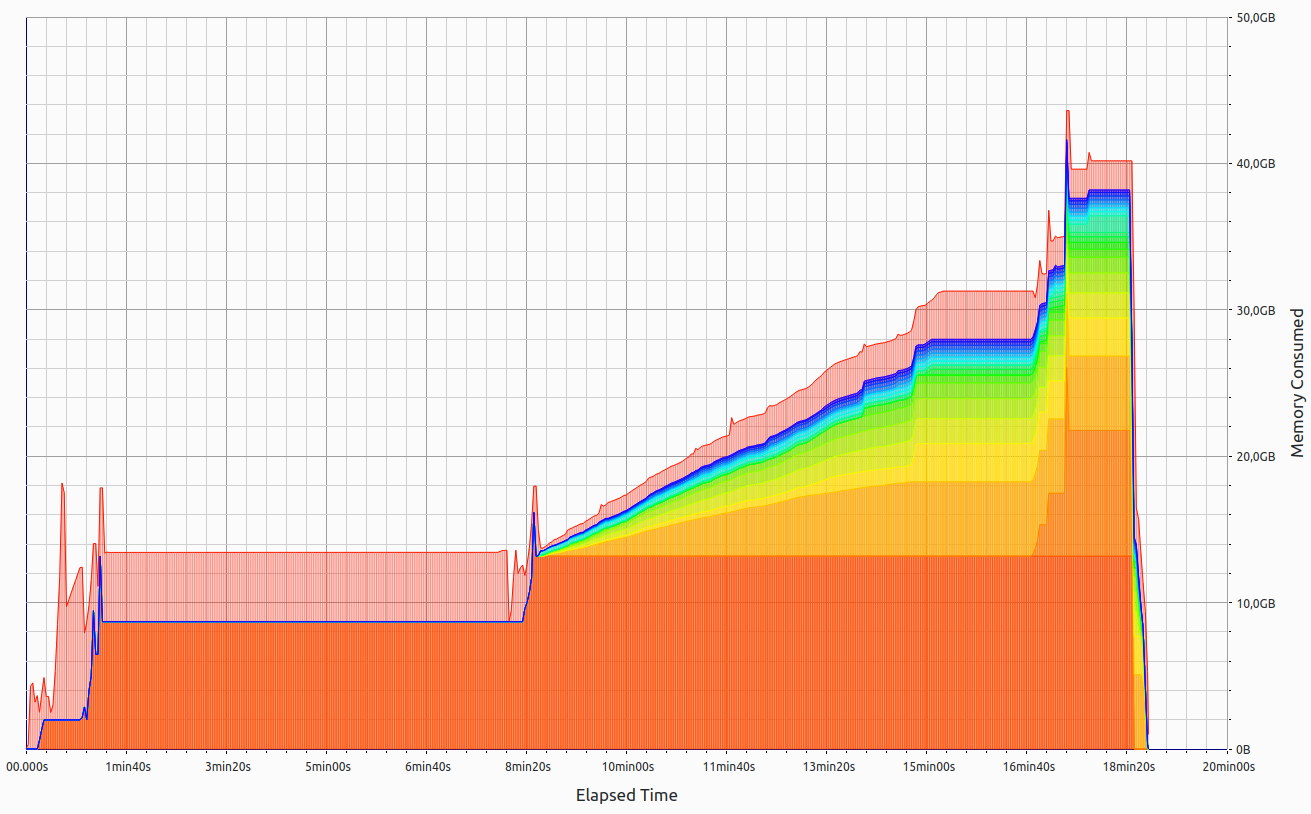
Memory usage of the new data model with ZIP files
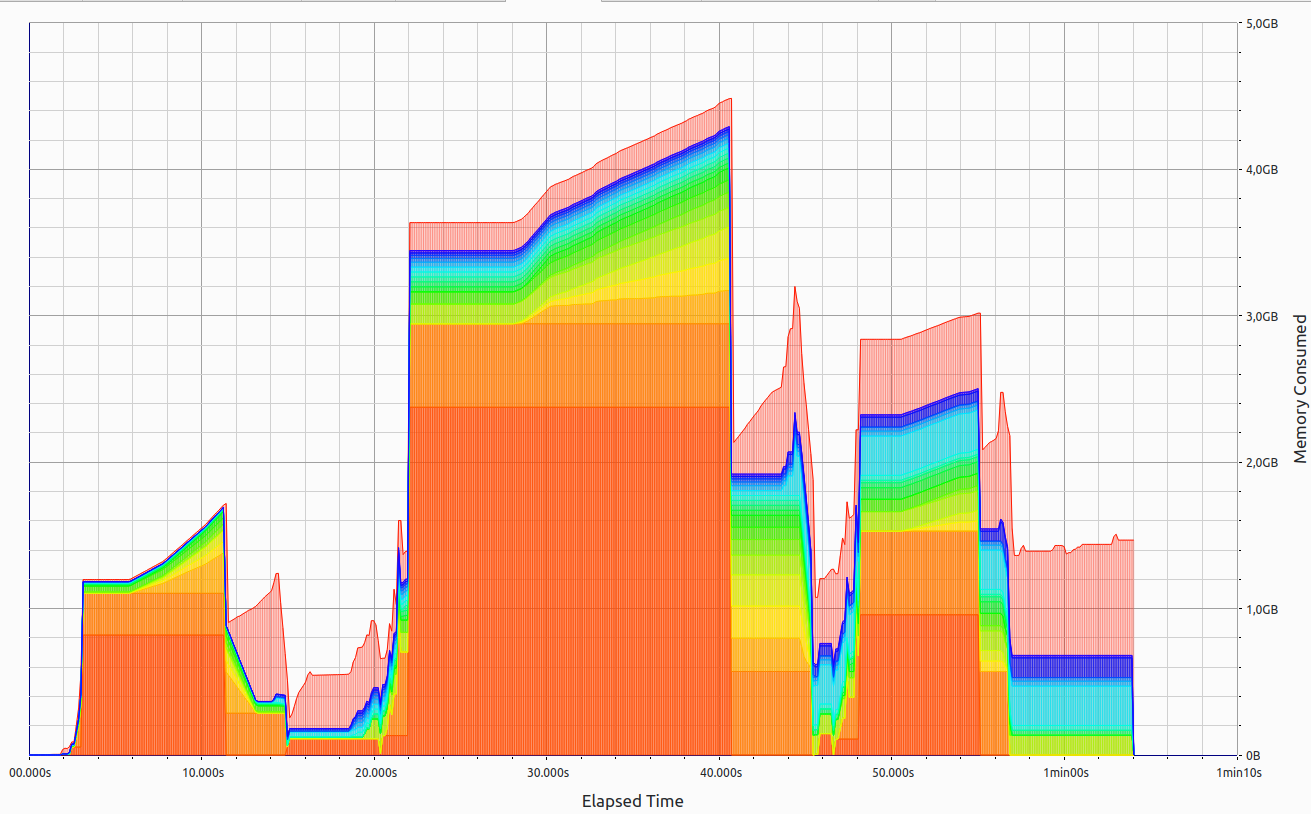
Memory usage of the new data model on filesystem
When you extract the files, the new core can use a memory mapping to save even more memory.
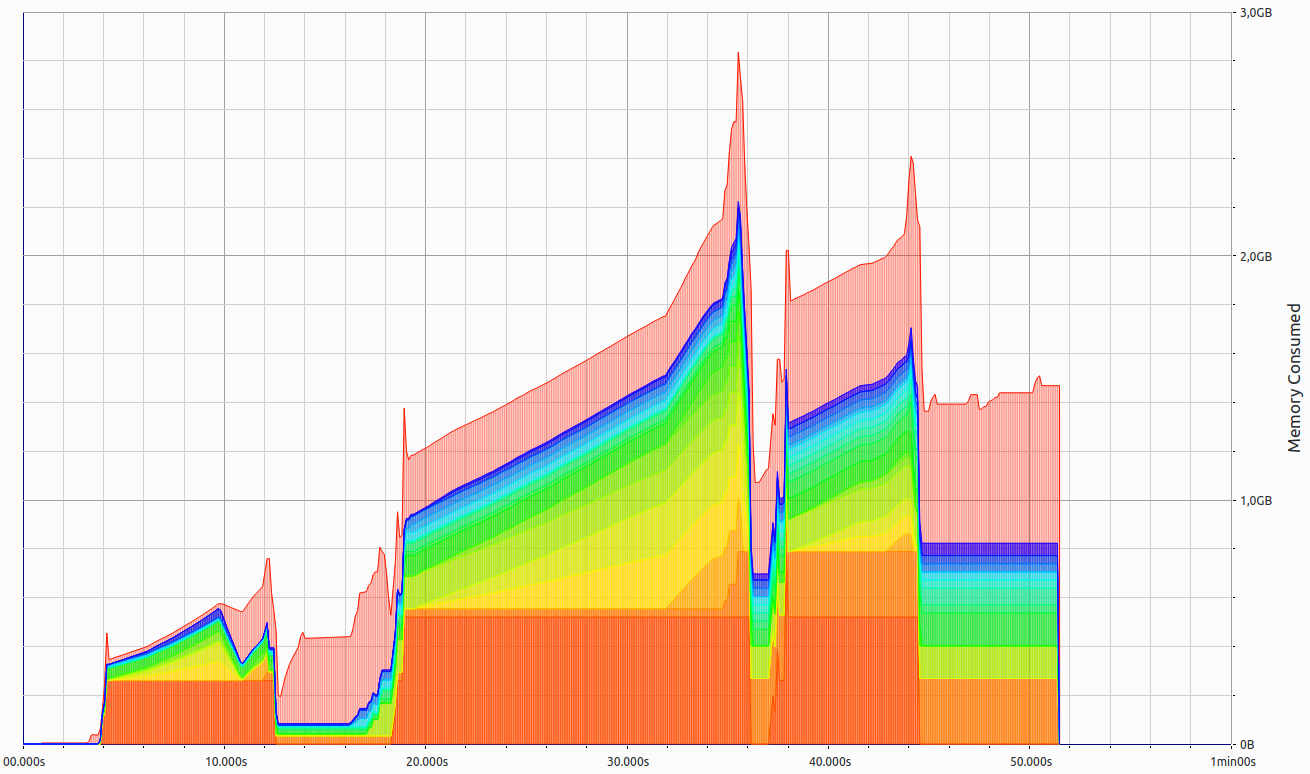
Performance
Routing performance is a complex topic because so many factors (such as dataset size, query type, optimization criteria, etc.) can impact the routing performance. MOTIS supports a lot of query types, but here, we focus on on-trip queries. As a dataset, we use two weeks (16th of May - 30th of May) with the publicly available official datasets from Switzerland, the Netherlands and Germany.
| Routing | Average | q99 | q90 | q80 | q50 |
|---|---|---|---|---|---|
| Pareto Dijkstra | 1,118 ms | 3,803 ms | 2,078 ms | 1,528 ms | 892 ms |
| Nigiri | 378 ms | 823 ms | 636 ms | 540 ms | 366 ms |
The new version is on average roughly 3x as fast for this particular query type, cutting the 99th percentile from almost 3,803ms to 823ms which is a 4,6x improvement.
Using the new Core
MOTIS now has a new flag to tell it to not populate the old data model: dataset.no_schedule=true. Like every other configuration variable, it can either be provided in form of a config.ini, command line parameter or environment variable. Note that currently only the routing functionality is available with the new core. Modules such as railviz, lookup, guesser, path, parking, cc or revise will be updated step by step to support the new nigiri data model.
To configure nigiri, you need to set the following variables. This will provide station to station routing on the timetable only:
modules=nigiri
# Configure timetables
import.paths=schedule-avv:AVV_HAFAS_520.zip
import.paths=schedule-ber:berlin.zip
# Configure schedule range
nigiri.first_day=2023-05-15
nigiri.num_days=7
The following setup provides door-to-door routing based on nigiri (without loading the old data model).
modules=nigiri
modules=intermodal
modules=osrm
intermodal.router=nigiri
# Configure datasets
import.paths=schedule-avv:AVV_HAFAS_520.zip
import.paths=schedule-ber:berlin.zip
import.paths=osm:input/osm.pbf
# OSRM profiles (add more if needed)
osrm.profiles=motis/profiles-osrm/foot.lua
# Configure schedule range
nigiri.first_day=2023-05-15
nigiri.num_days=7
# Provide /lookup/geo_station target
# as an alternative to the lookup module
# required by the intermodal module
nigiri.geo_lookup=true
Note that nigiri requires you to set a non-empty tag for every schedule (here delfi). As you can see, nigiri is capable of loading ZIP files directly so you don’t have to unpack the zip archives before loading them with MOTIS.
API Improvements
Withe the 0.9 release, MOTIS offers now a more compact API as well as a OpenAPI specification that can be used to generate client code in popular programming languages.
Here a comparison of a intermodal routing request with the old and the new API:
Old
{
"destination": {
"type": "Module",
"target": "/intermodal"
},
"content_type": "IntermodalRoutingRequest",
"content": {
"start_type": "PretripStart",
"start": {
"station": {
"name": "Zürich, Stampfenbachplatz",
"id": "8591379"
},
"interval": {
"begin": 1586078940,
"end": 1586086140
},
"min_connection_count": 5,
"extend_interval_earlier": true,
"extend_interval_later": true
},
"start_modes": [
{
"mode_type": "Foot",
"mode": {
"search_options": {
"profile": "default",
"duration_limit": 900
}
}
}
],
"destination_type": "InputStation",
"destination": {
"name": "Olten",
"id": "8500218"
},
"destination_modes": [
{
"mode_type": "Foot",
"mode": {
"search_options": {
"profile": "default",
"duration_limit": 900
}
}
}
],
"search_type": "Accessibility",
"search_dir": "Forward",
"router": "/nigiri"
}
}
New
{
"_type": "IntermodalRoutingRequest",
"start": {
"_type": "PretripStart",
"station": {
"name": "Zürich, Stampfenbachplatz",
"id": "8591379"
},
"interval": {
"begin": 1586078940,
"end": 1586086140
},
"min_connection_count": 5,
"extend_interval_earlier": true,
"extend_interval_later": true
},
"start_modes": [
{
"_type": "Foot",
"search_options": {
"profile": "default",
"duration_limit": 900
}
}
],
"destination": {
"_type": "InputStation",
"name": "Olten",
"id": "8500218"
},
"destination_modes": [
{
"_type": "Foot",
"search_options": {
"profile": "default",
"duration_limit": 900
}
}
],
"search_type": "Accessibility",
"search_dir": "Forward",
"router": "/nigiri"
}
As you can see, you can skip now the message envelope containing destination and content. In case of union data types, the type information (which had previously been outside the union data type) is now encoded in the _type field. This is necessary to make this API compatible to OpenAPI.
Sponsor
This work is partially sponsored by INIT.